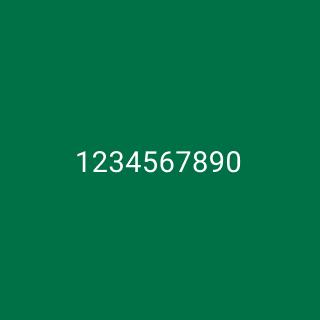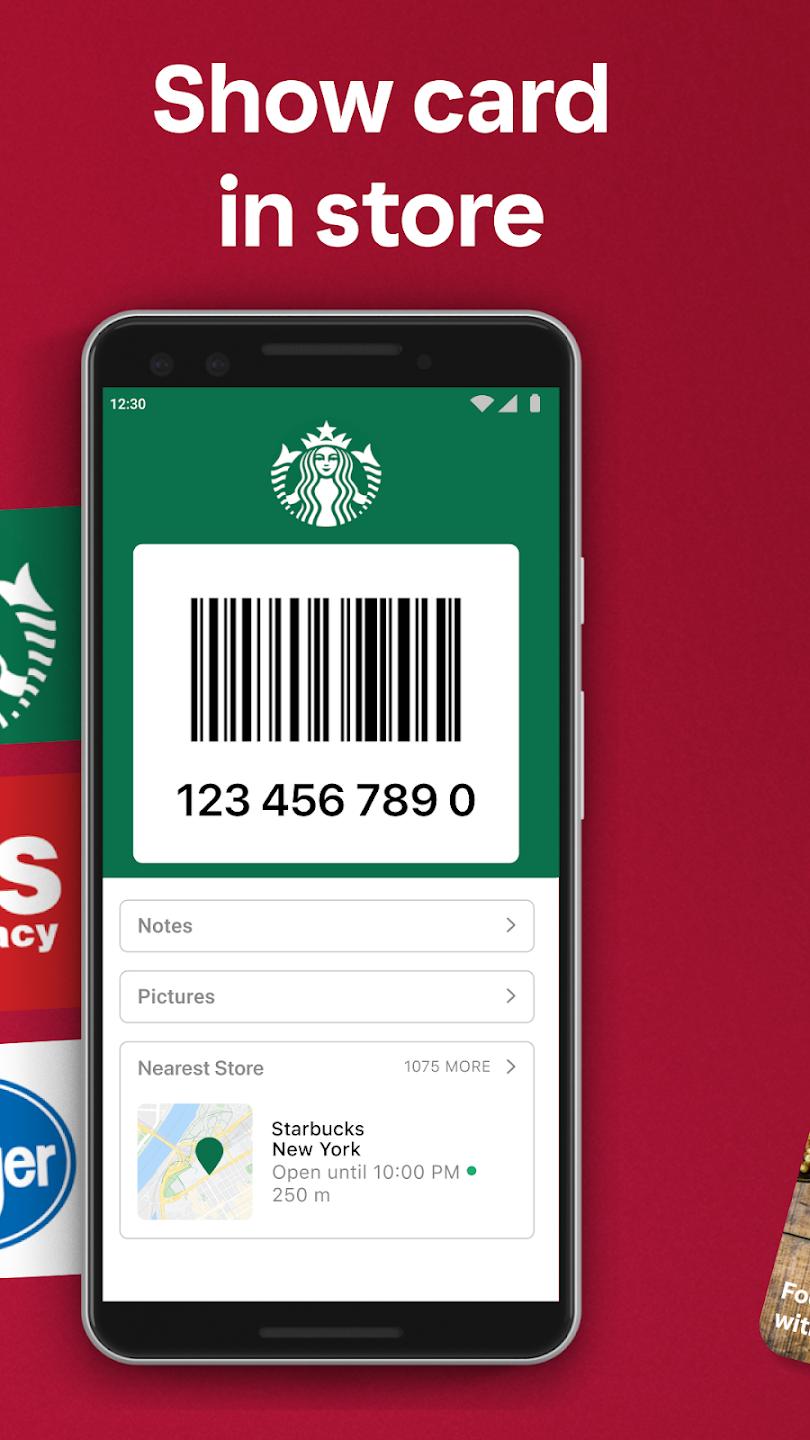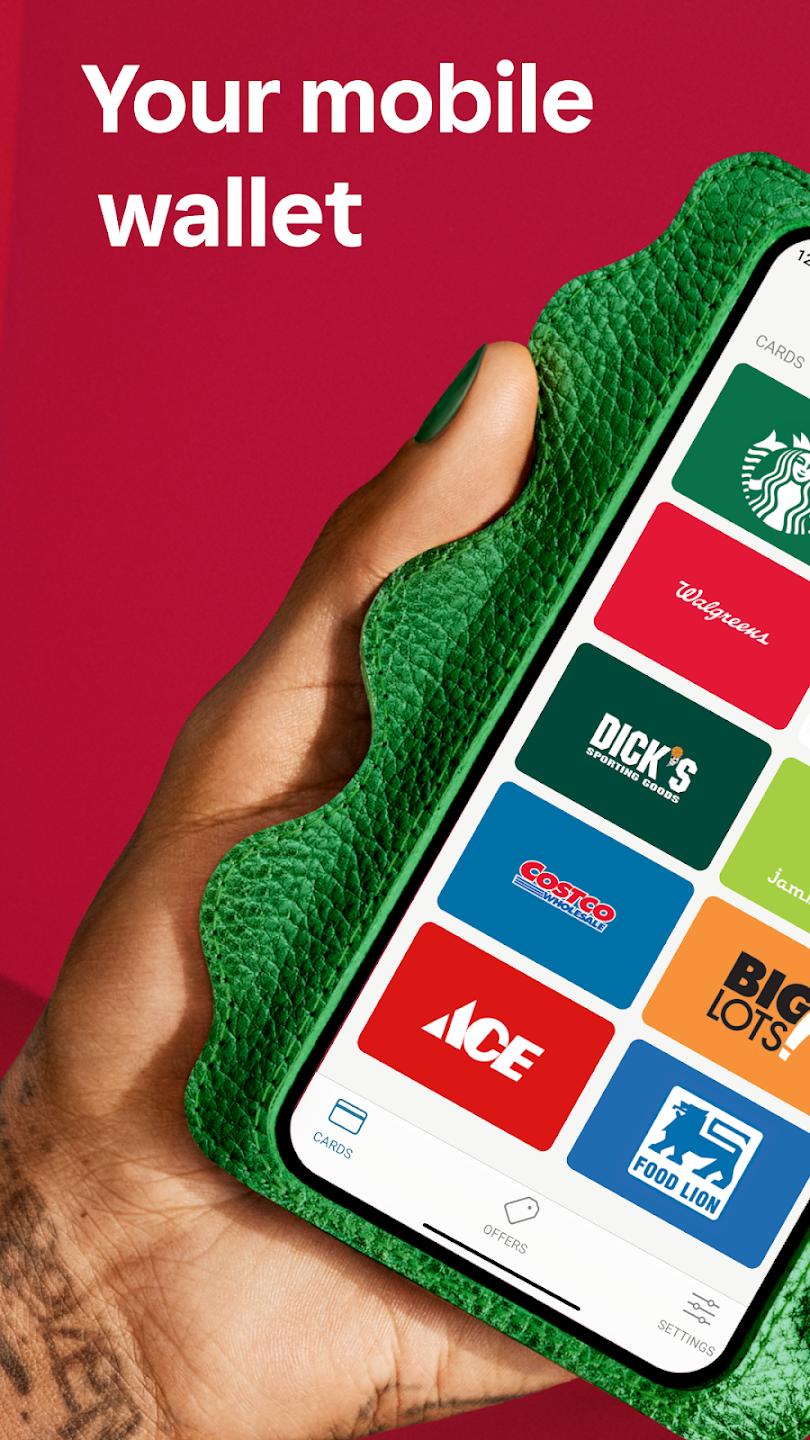Introduction:
Stocard is the ultimate solution for managing your membership cards right from the convenience of your mobile device. Designed for savvy shoppers who want to streamline their shopping experience, Stocard allows you to access discounts and rewards without the hassle of carrying multiple cards. Say goodbye to clutter and hello to organized savings!Main Features:
- Membership Card Management: Easily store and access all your membership cards in one place.
- Add Cards Effortlessly: Link your discount cards by scanning barcodes or entering numbers manually.
- Quick Access: Simply tap the store logo to show your card at checkout and enjoy your savings.
- Exclusive Deals Tab: Discover additional promotions and discounts across all your linked stores.
Customization:
Personalize your Stocard experience by choosing which membership cards to display prominently. The app allows for easy organization and prioritization to suit your shopping habits.Modes/Functionality:
- Barcode Scanning: Quickly add cards by scanning their barcodes using your device’s camera.
- Advanced Search: If a store isn't listed, easily search for it by name or country.
- Discount Notifications: Stay informed on promotional offers that match your membership cards.
Pros and Cons:
Pros:
- Convenient access to all membership cards in one app.
- Simplifies the process of redeeming points and discounts.
- Regularly updated deals tab for maximizing savings.
- User-friendly interface with straightforward navigation.
Cons:
- Limited availability of certain stores may require manual entry.
- Some users may prefer physical cards for easier recognition.
Frequent questions
How do I pay with Stocard?
To pay with Stocard at a store, you have to have the NFC option activated on your Android. Once you've activated it, just open your Stocard card and put your device close to the machine.
Can I use Stocard without an Internet connection?
Yes, you can use Stocard without an Internet connection, so all your loyalty cards will continue to work without any problems. However, when you're offline, your account on the cloud will no longer be available.
Is Stocard free?
Yes, Stocard is completely free for its users. However, advertisers have to pay to advertise their products or coupons in the offers section.
How do I add loyalty cards to Stocard?
To add loyalty cards to Stocard, tap on the '+' button, select your service provider, and enter your card numbers one by one. You can also scan them with the built-in barcode reader.
Discover more apps
3D battle simulator with customizable weapons, armor, and epic fights.
Speak Pal offers a unique platform for refining spoken English through a virtual conversation club, connecting users with language partners for supportive, ad-free learning experiences.
Wooden Block Adventure offers a serene, modern puzzle experience with classic sudoku elements, engaging challenges, and captivating graphics, all without a timer or internet requirement.
Cool R Launcher offers a modern, customizable home screen for Android devices, enhancing usability with themes, gestures, privacy features, and continuous updates for an engaging user experience.
pTron Fit++ is a fitness-focused app that syncs smartwatch data, customizes settings, and helps monitor health goals with an intuitive user interface.
Thrilling SUV racing game with customizable vehicles and intense challenges.
Create golems in your preferred sandbox game.
Flower Games - BubblePop is a vibrant match-3 bubble shooter featuring colorful gardens, over 6000 levels, power-ups, and social connectivity for an engaging floral adventure.